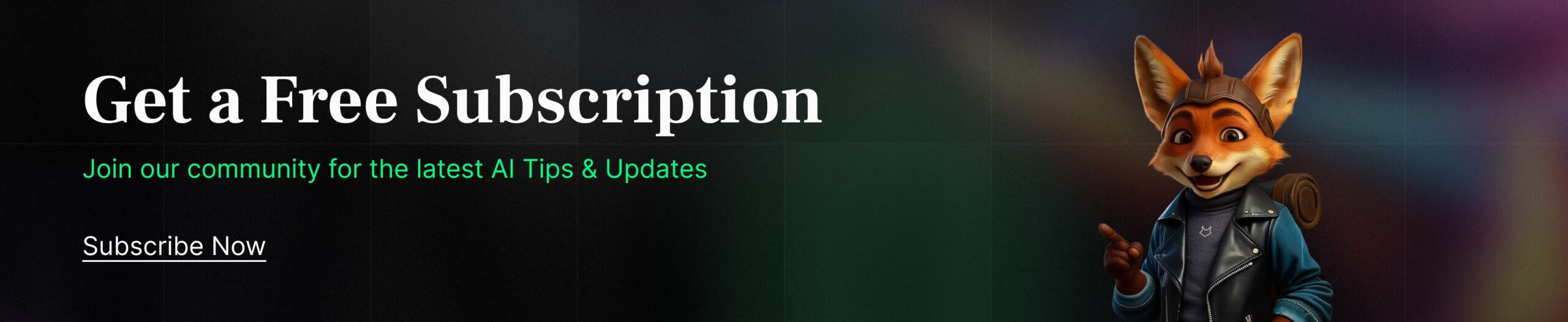Conversational AI Made Simple: A Step-by-Step Guide to Building with MIA

Table of Contents
In a world where customer experience is everything, Conversational AI has quickly become a must-have for modern businesses. From 24/7 customer support to intelligent lead capture, AI-powered chatbots and voice bots are revolutionizing how businesses interact with users.
But what if building your own intelligent assistant didn’t require a coding background or a team of engineers?
Meet MIA (My Intelligent Assistant)—a no-code conversational AI platform that empowers anyone to create, launch, and manage intelligent chat or voice agents tailored for their unique business needs.
In this guide, we’ll walk you through how you can build your own AI agent using MIA in just a few simple steps.
Why MIA?
Before diving into the how, let’s talk about the why.
MIA is designed for:
- Ease of Use: No-code interface for fast deployment
- Multimodal AI: Supports both chat and voice assistants
- Customizable Flows: Build conversations that reflect your brand tone
- API Integration: Seamlessly connect with CRMs, calendars, support tools, and more
- Smart Analytics: Built-in sentiment analysis and performance tracking
Step-by-Step Guide to Building Your AI Agent on MIA
Step 1: Create a Free Account
Head over to www.supermia.ai and create your free account. Once registered, you’ll gain access to MIA’s dashboard where you can create and manage multiple projects.
Step 2: Choose Your Bot Type
Select whether you want to create a:
- Chatbot (Web, WhatsApp, Social Media)
- Voice Bot (Outbound Call Campaigns, Inbound Call Automation)
Step 3: Define Your Use Case

Identify the purpose of your bot:
- Appointment Booking
- Lead Generation
- Customer Support
- Feedback Collection
- FAQ Automation
- Sales Call Assistant
- Data Collection for CRMs
This helps MIA recommend the right flow templates and intents to begin with.
Step 4: Create Conversational Flows (No Code Needed)
Use the drag-and-drop flow builder to create your conversational journey. You can:
- Set up greeting messages
- Ask questions and capture inputs (like name, phone, preferences)
- Route conversations based on answers
- Integrate with external APIs (e.g., CRMs, calendars, ticketing systems)
Step 5: Train Intents & Responses
MIA lets you create custom intents and utterances so your bot understands various user inputs.
Example:
- Intent: Booking Appointment
- Utterances: “I want to book,” “Schedule me in,” “Can I get a slot?”
Pair these with smart responses and follow-up prompts.
Step 6: Integrate APIs and CRM
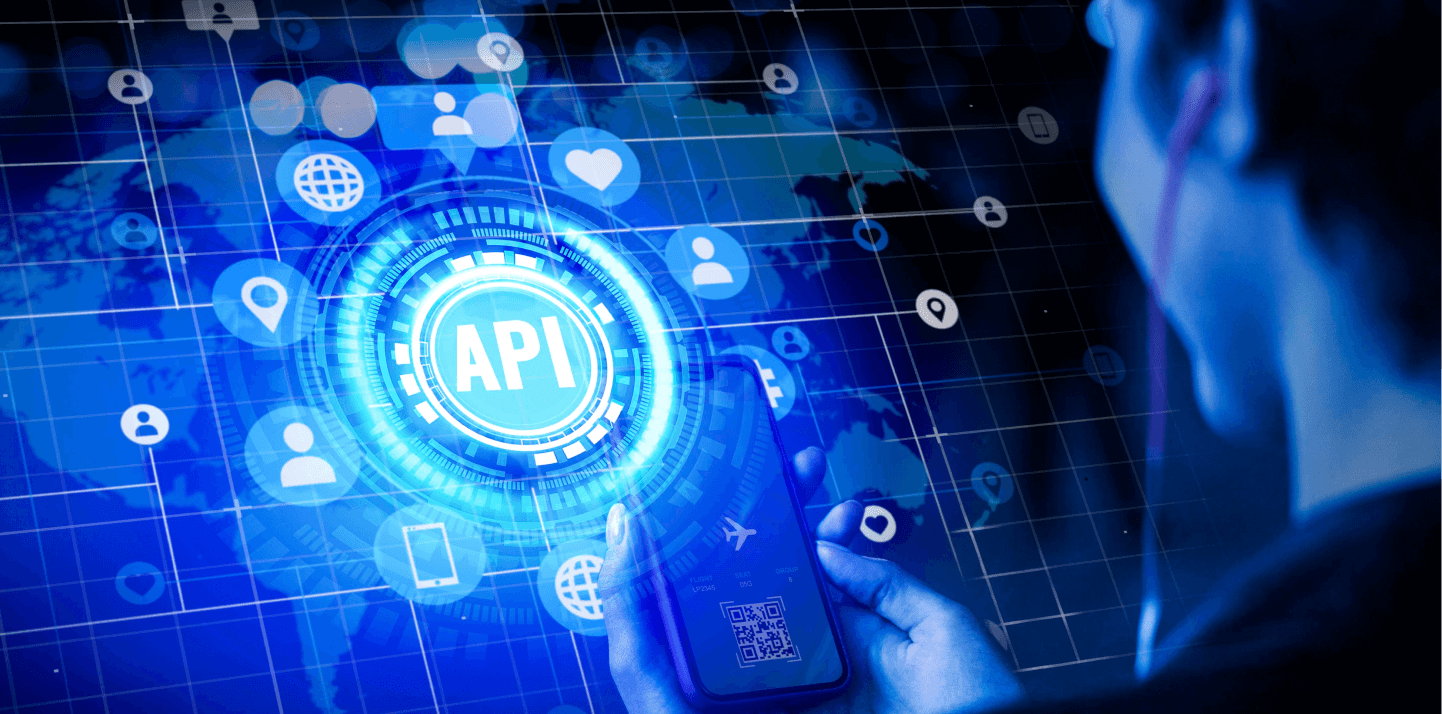
You can connect MIA with tools like:
- Google Calendar
- Salesforce, HubSpot, Zoho CRM
- OpenDental, hotel PMS, or ERP systems
- Email or SMS gateways for confirmations
No-code connectors or API configuration blocks make it simple.
Step 7: Test & Launch
Use the built-in simulator to test your bot in real time. Then, publish your chatbot on your website or deploy your voice bot to your call list.
You can even schedule automated outbound calls for lead gen campaigns!
Step 8: Analyze and Optimize

Every conversation is logged with:
- Smart Summaries
- Transcripts
- Sentiment Scores
- Lead Scoring
Use this data to improve bot performance and decision-making.
Real-Life Use Cases Powered by MIA
- Healthcare Clinics: Automate patient bookings and insurance collection
- Real Estate Agencies: Qualify property leads with Voice Bot Agents
Key Takeaways
- MIA democratizes AI by making chatbot and voice bot creation accessible to everyone
- You can build, train, and launch within a single day
- Real-time analytics help you optimize and scale with confidence
- It’s perfect for industries like healthcare, hospitality, real estate, education, and more
Ready to Build with MIA?
Whether you’re an entrepreneur, an enterprise, or a digital agency, MIA gives you the power to reimagine customer interactions with zero code and maximum impact.
Start Building Now on supermia.ai
FAQs
No, MIA is 100% no-code and designed for business users.
Yes, MIA supports API-based integrations with leading tools.
Absolutely. MIA supports both chatbot and voice bot creation with speech-to-text and text-to-speech capabilities.
Yes, MIA provides transcripts, sentiment analysis, and smart summaries after every interaction.
Recent Blogs
-
AI Agent 14 Jan, 2026
Tailored AI Solutions with AgenticAI: Why Customization Is the Real Competitive Advantage
-
AI Automation 12 Jan, 2026
Benefits of AI Workflow Automation: Why It’s Becoming a Boardroom Priority
-
AI Agent 09 Jan, 2026
How to Create Marketing Campaigns Easily with MIA
-
AI Agent 07 Jan, 2026
How MIA’s AI Simplifies Your Hiring and Saves Hours of HR Work
-
AI Agent 05 Jan, 2026
AI Is No Longer an Experiment – It’s Enterprise Infrastructure